Introducing CEDAR Studio 9™ for Mac
Bringing CEDAR Studio to Big Sur and the latest audio processing technology to CEDAR Studio
15 December 2020
We are delighted to announce the immediate availability of CEDAR Studio 9 for Mac, the latest version of our multi-award winning audio processing and restoration suite for AAX Native, VST2, VST3 and AU formats, which is compatible with all Intel-based Macs.
Big Sur Compatible
Ready for when the DAW manufacturers accredit their software for macOS 11 'Big Sur', CEDAR Studio 9 for Mac is also compatible with all previous Mac operating systems from OS X 10.12 (Sierra) through to macOS 10.15 (Catalina). But it isn't just a compatibility upgrade. Among other algorithmic improvements, it includes the groundbreaking new version of Retouch™ with its machine-learning Matching and AI-driven Repair capabilities.
Four CEDAR Studio 9 packages are available:
CEDAR Studio 9 DNS
This includes both DNS One™ and DNS Two™, and is perfect for all of your dialogue noise suppression requirements in post and elsewhere.
CEDAR Studio 9 Restore
Incorporating no fewer than eight advanced algorithms - Declick, Decrackle, Auto Dehiss, Declip 2, Debuzz, Adaptive Limiter, as well as Manual Declick and Dethump - this package is ideal for all of your audio restoration needs.
CEDAR Studio 9 Retouch
The product that changed the face of the audio industry by introducing spectral editing to the world, Retouch™ remains the most effective way to deal with otherwise intractable audio problems.
CEDAR Studio 9 Complete
Containing all eleven processes from the three CEDAR Studio 9 packages, CEDAR Studio 9 Complete is the unsurpassed plug-in suite for noise suppression and restoration.
Host environments
CEDAR Studio 9 for Mac is AAX Native compatible on Pro Tools v11, v12 (32- and 64-bit), 2018, 2019, 2020 (64-bit only), as well as VST2, VST3 and AU. Retouch is also supplied as a standalone application.
Note: Since VST and AU are streaming environments, the offline processes - Manual Declick and Dethump - are available for AAX only.
More about the latest version of Retouch™
CEDAR invented spectral editing and we still hold the patents to it. But not content to leave things as they were, we have continued to research ways to improve it, making it faster and easier to use, able to cure a more extensive range of problems, as well as making it even more productive in a wider range of settings.
Matching
Applying machine learning to identify problems...
The new Match facility allows you to mark an offending sound and then ask Retouch to find all of the other instances of this within the recording. A threshold control even allows you to bias its decision making toward including more or fewer possibilities so that you can find the level that includes everything that you want to remove but precludes events that seem similar but are actually wanted signal.
Having identified the matches, you can then eliminate them, either individually or as a group, whereupon Retouch will fly through the whole file in a tiny fraction of the time needed with human intervention. The increase in productivity is absolutely remarkable.
Repair
Putting the AI into Spectral Repair...
Repair uses a very clever bit of artificial intelligence to repair areas of signal that can't be corrected using traditional spectral editing. Just mark the offending sound and some of the surrounding signal in the usual fashion and then suppress it or even completely eliminate it. Unlike other spectral editing tools, only the significant signal within the region is identified and processed; all low level signals as well as the ambience are left unaffected.
Alternatively, if you have a clip in which there's something - for example, a quiet word or some other understated sound - that you would like to bring to the foreground, you can use Repair to amplify this while leaving the rest of the signal unaffected.
It's hard to put into words just how innovative and powerful Retouch is. But once you've used it, you'll wonder how you ever managed without it.
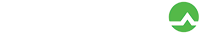
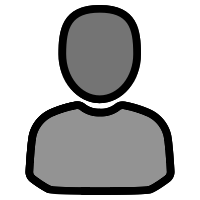
.jpg)





